Chris Smolinski Of HFUnderground.com and Black Cat Systems wrote up a great How To on his RadioHobbyist blog about getting the R820T USB RTL-SDR DVB-T Dongle working for ADS-B, and listening for data bursts from nearby air traffic.
For those unfamilar, a few years ago there as a small boon of USB “TV Tuner” adapters that hit the market. If you live in a weak “Over the Air” market, they weren’t all that great.
However, the chipset in them, offered hobbyists a little more bang for the buck in the form of a low-cost SDR.
While Chris’ installation and experiment worked under Ubuntu, and later became part of his snazzy new Mac app, Cocoa1090, I wanted to attempt getting the R820T dongle up under Raspbian on my Raspberry Pi.
My Current Setup:
- Raspberry Pi, Model B
- NooElec R820T: http://www.nooelec.com/store/computer-peripherals/usb-ota-receivers/dvb-t-receivers.html – If you’re really brave, NooElec sells an upconverter that will expand its abilities and complements the http://sdr.osmocom.org/trac/wiki/GrOsmoSDR project.
- Snazzy Case: Radio Shack “Sidekick” Arduino kit container, left over from previous project, FREE WITH PURCHASE! :D http://bit.corq.co/12PF8eA
- Code: Dump1090, installed via git for the RPi, how-to here via satsignal.eu: http://bit.corq.co/12PEApe



Using:
./dump1090 --interactive --net --net-beast --net-ro-port 31001
I was quickly aggregating data from the dongle:

If you want a simple web-page based output (using the IP of your Raspberry Pi and a simple Gui:
From the Dump1090 directory; (example: /opt/dump1090)
./dump1090 --gain -100 --net --net-ro-port 31001 --net-http-port 8080
From the SatSignal.eu link, there are further instructions for scripting the process to run at the RPi’s startup; this gets you both a client/server port to connect to with a 3rd party app, or a simple web gui without much extra work.
If you’re a windows enthusiast, and really want that Client/server based GUI, give this post a look:
http://sdrsharp.com/index.php/a-simple-and-cheap-ads-b-receiver-using-rtl-sdr
It should connect from any windows PC to the port you defined with dump1090, and give you fascinating flight tracking info right from the RPi with and a minimal amount of install time.
Awesome further reading on the Dump1090 Project itself, can be found here:
http://rtl1090.web99.de/homepage/index.php
Thanks to Chris Smolinski for the inspiration and the links.

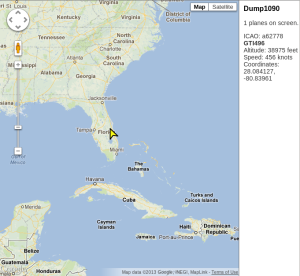

Pingback: Listening to aircraft transponders with a Raspberry Pi
Pingback: Listening to aircraft transponders with a Raspberry Pi - RaspberryPiBoards
Pingback: rndm(mod) » Listening to aircraft transponders with a Raspberry Pi
Pingback: Listening to aircraft transponders with a Raspberry Pi | Daily IT News on IT BlogIT Blog
Pingback: Listening to aircraft transponders with a Raspberry Pi » OPPATEC
Welcome Hack-a-day visitors! Didn’t realize comments were off, and getting the mention was quite a surprise. Comments are open [moderated] now. Again, this was just a project I cobbled together from others’ tutorials, but I’d be happy to answer any questions on getting this going on the Pi.
Pingback: Use your Pi to track Aircraft Transponders! | Damn Fine Raspberry Pi
Pingback: RTL-SDR Tutorial: Cheap ADS-B Aircraft RADAR - rtl-sdr.com
Pingback: Escuchar transpondedores aviones con una Raspberry Pi - | Indagadores |Seguridad informatica |Seguridad en internet
Can I feed output from dump1090 into Flightradar24?
Hi Jan – on your question, I’m unsure, as my project extended only to the linux-based usage of Dump1090 – your best bet may be to visit and ask over at the flightradar forums, here was a thread that seemed to center around a similar project.
Is there anyone in the UK that would sell me a working one of these?
Working which? Raspberry Pi or Nooelec USB dongle? Both?
This search would get you the dongle, obviously, but I’d ask aloud in any of the many UK Raspberry Pi forums, there would likely be someone willing to set this up completely for you.
However I’d encourage you to try building this, it was all of 90 minutes from set up to finish.
Do you think it would be possible to have a script that, given the flight number, automatically outputs flights’ destination?
To my understanding, Dump1090 script sends a query string to FlightTracker, that then calls the FT page that then returns the data via via FT; I’d strongly suspect FT’s API is proprietary. Windows users can query via PlanePlotter http://www.coaa.co.uk/planeplotter.htm but they appear to require licensing, so I’m assuming getting the flight destination data would be proprietary. Best you might be able to to do would be to use a script to ‘scrape” the response data, but I’m pretty sure that would violate their terms of use.
Thank you for the idea!
What about this .csv database http://www.virtualradarserver.co.uk/FlightRoutes.aspx ?
Do you think it would be possible to resolve departure airport and destination airport, given a flight number?
That I’m unsure of; most of these feeds are via 3rd party api’s it would be best to check with the sites yo mention to see what their policies are, and what code/queries you would need to interact with their service.
Good luck!
after I setup dump1090 and then go to my browser to open the map . It appeared a giant big yellow banner said “experimental ADSS is no longer support” . I know it works but the banner block all flights and information. Please help me how to get rid of that banner. Thanks.