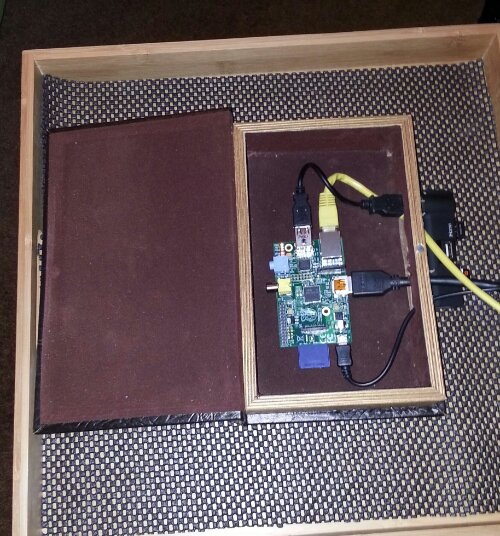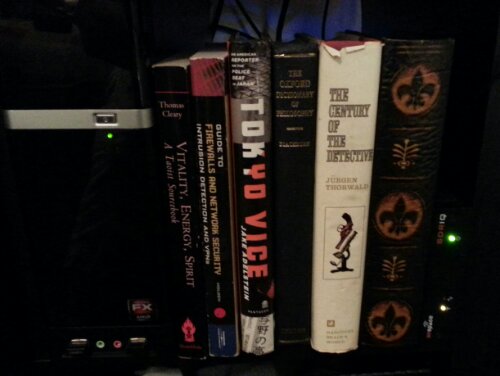So I picked up a new Banana Pro from Ebay last week. Quick feature list:
- Soc: Allwinner® A20(sun 7i)
- CPU: ARM® Cortex™-A7 Dual-Core1GHz (ARM v7 instruction set)
- GPU” Mali400MP2 Complies with OpenGL ES 2.0/1.1 (hardware acceleration support
- SDRAM: 1GB DDR3 (shared with GPU)
- Power: 5V @ 2A via MicroUSB (DC in Only) and/or MicroUSB (OTG)
- PMU:AXP209
- Low-level perpherials
- 40 Pins Header
- 28×GPIO, some of which can be used for specific functions including UART, I2C, SPI, PWM, CAN, I2S, SPDIF, LRADC, ADC, LINE-IN,FM-IN,HP-IN.
- On board Network10/100/1000Mbps ethernet (Realtek RTL8211E/D)
- Onboard Wifi Module: WiFi 802.11 b/g/n
All Seems Stable on Lemaker’s Lubuntu image with:
root@lemaker:~# lsb_release -a No LSB modules are available. Distributor ID: Ubuntu Description: Ubuntu 14.04.1 LTS Release: 14.04 Codename: trusty
Instructions below assume you have previously flashed a MicroSD card with the lubuntu image from Lemaker, booted, and connected to your Banana Pro device with SSH, and have a solid understanding of linux/debian cli/console configuration. The PiAware project pretty much handles everything else for you.
A quick and (very) dirty interfaces template you can edit and use (tested only under lemaker’s lubuntu image!)
/etc/network/interfaces:
# interfaces(5) file used by ifup(8) and ifdown(8) # Include files from /etc/network/interfaces.d: source-directory /etc/network/interfaces.d auto lo iface lo inet loopback # wireless network interface auto wlan3 iface wlan3 inet dhcp wpa-ssid "your_AP_SSID" wpa-psk "your_wifi_passwd" netmask 255.255.255.0 gateway [your gw ip] dns-nameservers 8.8.8.8 #Original config, left for reference #allow-hotplug wlan3 #iface wlan3 inet manual #wpa-roam /etc/wpa_supplicant/wpa_supplicant.conf
Notes:
IMPORTANT: Install raspi-copy-and-fills BEFORE building piaware (resolves missing raspbian packages lubuntu is missing, link below, use latest available)
wget http://archive.raspberrypi.org/debian/pool/main/r/raspi-copies-and-fills/raspi-copies-and-fills_0.4-1_armhf.deb
Then:
dpkg -i raspi-copies-and-fills/raspi-copies-and-fills_0.4-1_armhf.deb
- Then download and follow piaware install from here: http://flightaware.com/adsb/piaware/install (choose the ‘PiAware for Dump1090’ Tab for instruction on the remainder of the install process)
- Plug in your ads-b antenna to your ads-b dongle, plug to your Banana Pro
- Reboot the device, for good measure.
- Once rebooted, browse to your http://YourBananaProIPaddress:8080 and enjoy MOAR PLANES with the Banana pro’s beefier CPU (click to enlarge):
Enjoy!

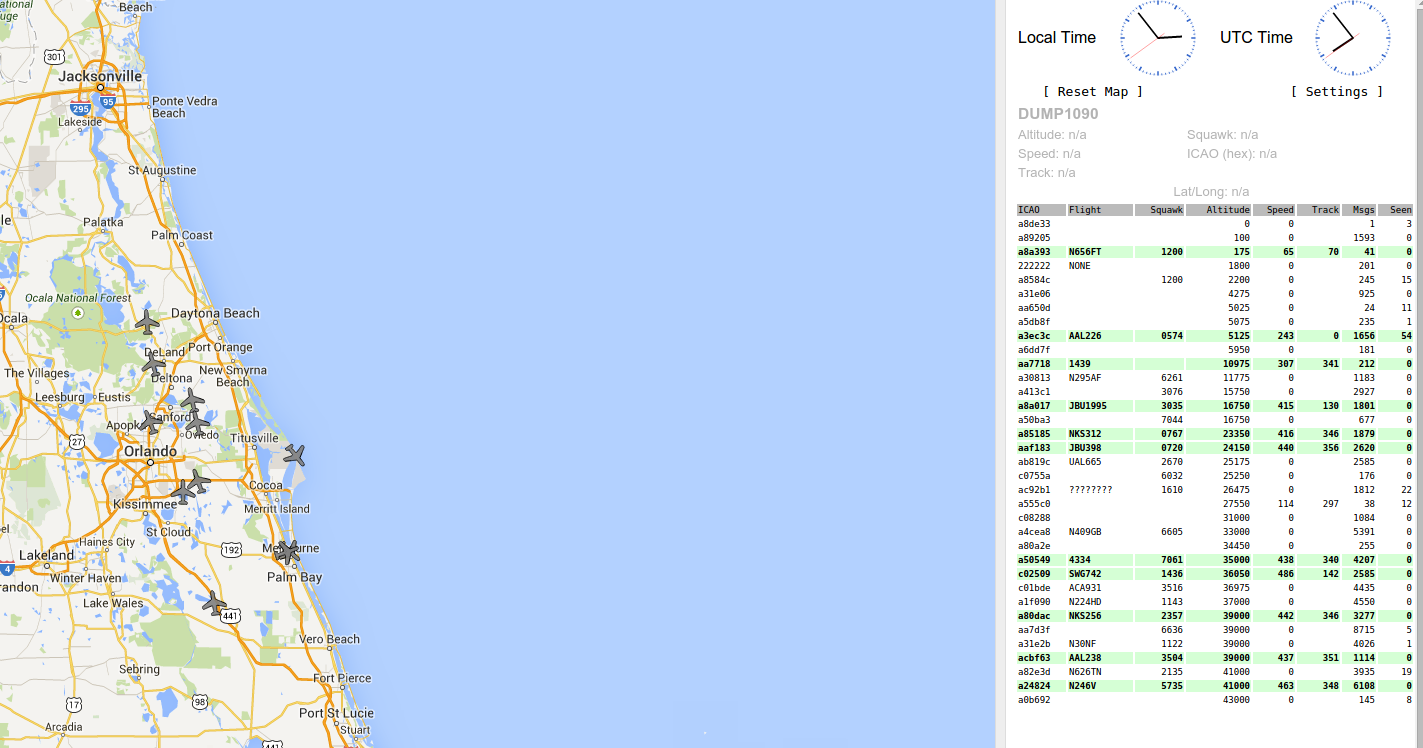
 Using an outdoor outlet cover and backing to protect the Pi from the elements. I tried some otterbox-style cases I had around, but found this location gets too warm for super-tight enclosures that I used in my Humidity-Pi project. Also the thing was like 7 bucks total including the backplate, and it works pretty well.
Using an outdoor outlet cover and backing to protect the Pi from the elements. I tried some otterbox-style cases I had around, but found this location gets too warm for super-tight enclosures that I used in my Humidity-Pi project. Also the thing was like 7 bucks total including the backplate, and it works pretty well.